Add Location
If your church meets in multiple locations, you can add additional locations to your church profile.
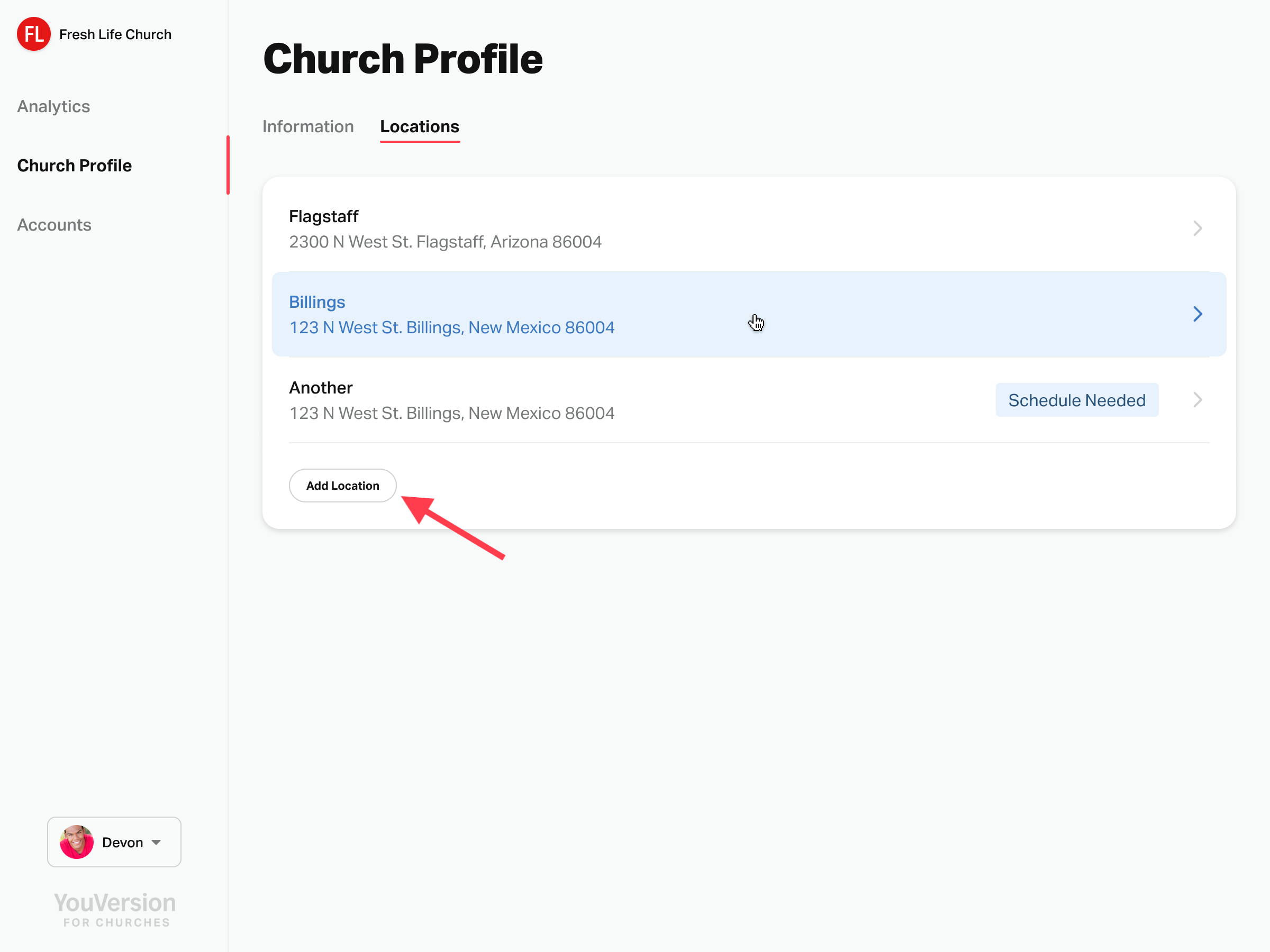
- Select the Church Profile tab
- Top: Select Location & Times
- Bottom: Select Add Location
- Enter the location name
- Upload a custom location logo and select a background colorWithout a custom location logo or background color, the app will default to your primary church logo and color
- Add the physical meeting address and select a timezone
- Add the location leader's name, title, and a custom image
- Write a short description of this location
- Optional: Add a website, phone, and email that is specific to this location
- Choose the primary language for this location
